In addition to a selection by pentool then we can also create By using various tools, which will be an example to the frequently used as follows.
Maquee tool ( M )
Maquee tool ( M )
For this tool to create a selection of 4 different shapes as shown with a different name, such as a rectangular maquee tool.
Another tool is the blush tool (B).
To use the tool. We need to create a model of the year is ใrnoo Quick Mark by pressing Q <the foreground (black) on the background (white)>.set the value of Quebec as a bookmark image.
Map showing the clip that is the example to blush tool used to facilitate the selection to create, edit entries. In this clean up is sure enough in the selected region.
We also can copy the selection to the need to cut and paste instead of a time stamp tool.
We also make changes to the selection. Specimens by using Ctrl + A.
A selection tool Magic wand tool (W), which we often use with a clear distinction of the border. In order to have the correct line. Or to work with a wavy piece very like a tree or flowers etc.And for ease of use of this type. Background specimen should be a clash with the best Product image.
We can increase or reduction (increase) by pressing Shift + Click where you want, and (lower), press Alt + Click position.
Another tool I would recommend the Lasso Tool ( L). Our three-car line around the object you want by increasing and decreasing the web.Start by selecting the Lasso tool right mouse click and hold start + Atl when mouse moves around the object, it appears the form of a Lasso tool Polyganal Lasso Tool.Starting at the desired location of the product and draw a line around the selection back to the beginning.
We can decrease or increase the selection lines as well by pressing Atl and drag the mouse to select the lower (appears Lasso tool) orAtl press and hold the mouse clicks in the beginning to decrease. It appears that the minus-side hands The Lasso tool and press release Atl Atl + raise mouse again, it appears Polygonal Lasso tool to easy. Point to draw a line.
Tools. These are all we can. Used to work together, whether to add or delete.
Do not forget offline. We can go back to step Usage fix Working while opening images in Photoshop with active press Ctrl Z or Ctrl + Alt Press Z and so on.
Thank you.
FIXIMAGE

















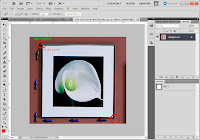
ไม่มีความคิดเห็น:
แสดงความคิดเห็น